
First 10 Things To Do When Launching A Website
You already have your website designed and now you are excited about publishing your first posts and drawing traffic to it. Before you start writing your content, I would recommend first going over this list of 10 things to do when launching a website. I go over this list with all my new websites and I think you should too.
1. Set Up Google Search Console
Google Search Console is a free tool by Google which helps you analyze traffic and website performance. You can learn how people find your website, see if there any errors on your website and many other things.
If you want to get traffic to your new website fast, it needs to be indexed by Google, so it shows up in the search results. Google doesn’t index your website immediately after it’s launched, it can take up to 4 weeks. Using Google Search Console, you can get your website indexed much faster.
How do you get it indexed faster? You can help Google by submitting a sitemap and by requesting Google to index a specific page by submitting its URL. You can do both of these things in the Search Console. By doing this, I managed to get the homepage of the Blogging Lizard indexed in just 2 days.
You can request indexing by going to your Search Console, clicking on URL inspection, pasting the URL of the page you want to index and clicking on "REQUEST INDEXING".
2. Set Up Google Analytics
Google Analytics allows you to see so much more than just how many people visit your website. You can see how long they stay on your website, from what page do they leave, what device they are using and more. If you want to grow your website fast, you should evaluate the data Google Analytics gives you and use it to your advantage. For instance, if you see that you have a high bounce rate on your homepage, but only for mobile devices, then most likely your homepage is not responsive or has some other issues.
Bonus tip: Every time I set up a new account, I exclude my IP address from Google Analytics since I don’t want my internal traffic to affect my data. Excluding IP address from Google Analytics is very easy, you can do it from Admin/Filters/Add filter. To find out your IP address, type “my IP” on Google and it will come up at the top.
3. SEO Friendly Permalink Structure
If your website is running on WordPress (which I highly recommend) then you can choose between many URL structures for your permalinks. If you click on Settings/Permalinks then you can see all the available options.
You want to have your structure set to “Post name” which is the friendliest URL structure for your permalinks. This structure is short and it includes just your keywords.
The newest version of WordPress has already set this structure as default so if you don’t have outdated version of WordPress then you will not have to change anything. However, since changing your URL structure later is from an SEO perspective a terrible thing to do, it’s better to double check and make sure that you have it set up correctly from the very beginning.
4. Install Yoast Plugin
If you want your content to be SEO friendly, you need to have Yoast plugin installed. I install Yoast plugin before I create any pages or post so I can optimize each piece of my content. Make sure that you have titles and meta description optimized for all your pages and posts.
The other thing I do right away after installing the plugin is generating a sitemap and submitting it to Google Search Console. Submitting sitemap will help Google to index your website faster, just as all your pages and posts you post in the future.
5. Use Internal Links
Internal linking is another way how to speed up indexing of your website. When Google crawls a website with strong internal linking, it goes from page to page which results in your website being indexed much faster. Internal linking can help you, but don’t interlink your pages only for the sake of getting some internal links. Connect your pages where it actually makes sense.
Internal linking is something you should do not only at the beginning but all the time as it has many benefits.
6. Get Your First Backlink
Getting a new website indexed fast is very important, so there is one more thing I do when starting a new website and that’s getting a first backlink. Google crawls already indexed websites to index their new pages on a frequent basis so getting a backlink can help Google find your website faster.
If you have multiple websites, link to your new website from them. If you don’t, try asking your friends who have websites or seek a guest post opportunity.
7. Website Speed Test
Website speed is a ranking factor and so you should make sure that your website is loading as fast as possible. There are many websites which allow you to test the speed of your website. I personally use a website called GTmetrix. What’s nice about GTmetrix reports is that they provide you with detail descriptions of you what’s causing your website to load slow and how you can fix it. GTmetrix gives your website a score ranging from 0 to 100 and of course the higher your is score is the better.
However, don’t be too obsessed about your score. What’s important is the actual load time of your website and not the score itself. If your website’s score is 80%, but it loads under 3 seconds, then it is fine.
8. Screen Resolution Test
Let’s face it, when you create a website, you spend most of the time optimizing it for desktop. However, more than 50% of all searches are done on mobile so you should make sure that your website looks great on smaller resolutions too. Google is rolling out mobile-first indexing in 2019 which means that if your website is not mobile friendly, it won't rank well.
If you test your website just on your phone and tablet, it’s not enough. You should test your website on various different screen sizes and resolutions. There are many free tools which makes it really easy.
Bonus tip: Google has a free tool which allows you to test how well your website is optimized for mobiles.
9. Scheduled Backups
You always want to have a fresh backup of your website since you never know what may happen. Your website can get hacked, there might be some technical issues and many other things can go wrong. I use a plugin called UpdraftPlus to back up my websites (the free version). You can set up scheduled backups and then you don’t have to think about it again. For the free version of the plugin, you can save backups of your website to Dropbox which is great.
Not many people know about it, but even if you didn’t have any back up of your website, you would still be able to restore your website from your hosting backup (if your hosting has free backups). For instance, Bluehost backups your entire account data on a daily basis. However, I still like to have backups of my own.
10. Create An Action Plan
Launching your website is just the beginning. You can have the nicest website in the world, but if you don’t create any content then you will never have any traffic.
What I like to do is to set monthly goals for publishing my content. I usually aim to publish a minimum of 6 articles a month. I used to have a weekly schedule, but I discovered that a monthly schedule works better for me.
Remember though that it’s not about quantity, but about quality. If you can write only 3 articles a month but each piece of your content is more in-depth, has nice images/ infographics, then it is much better than if you posted 6 very short articles.




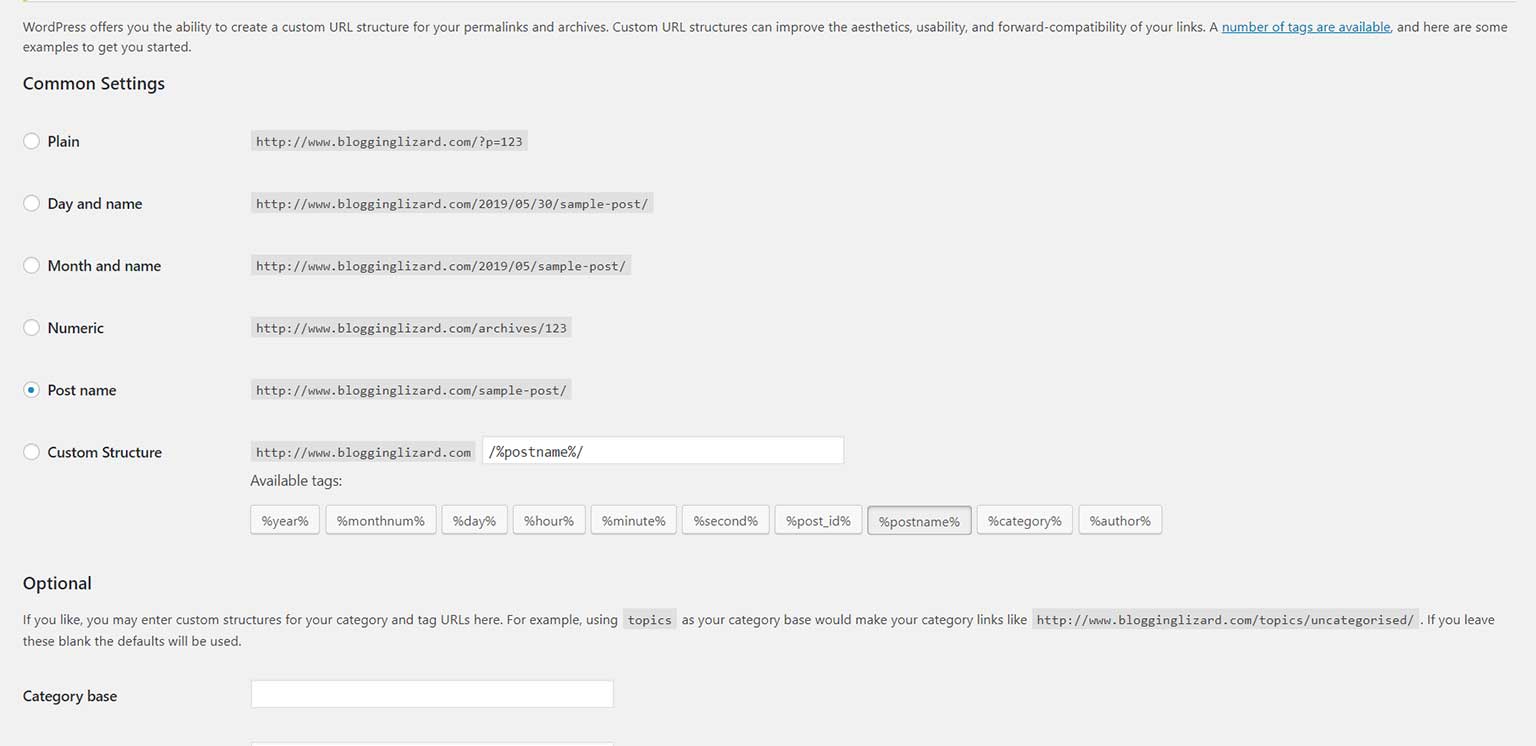


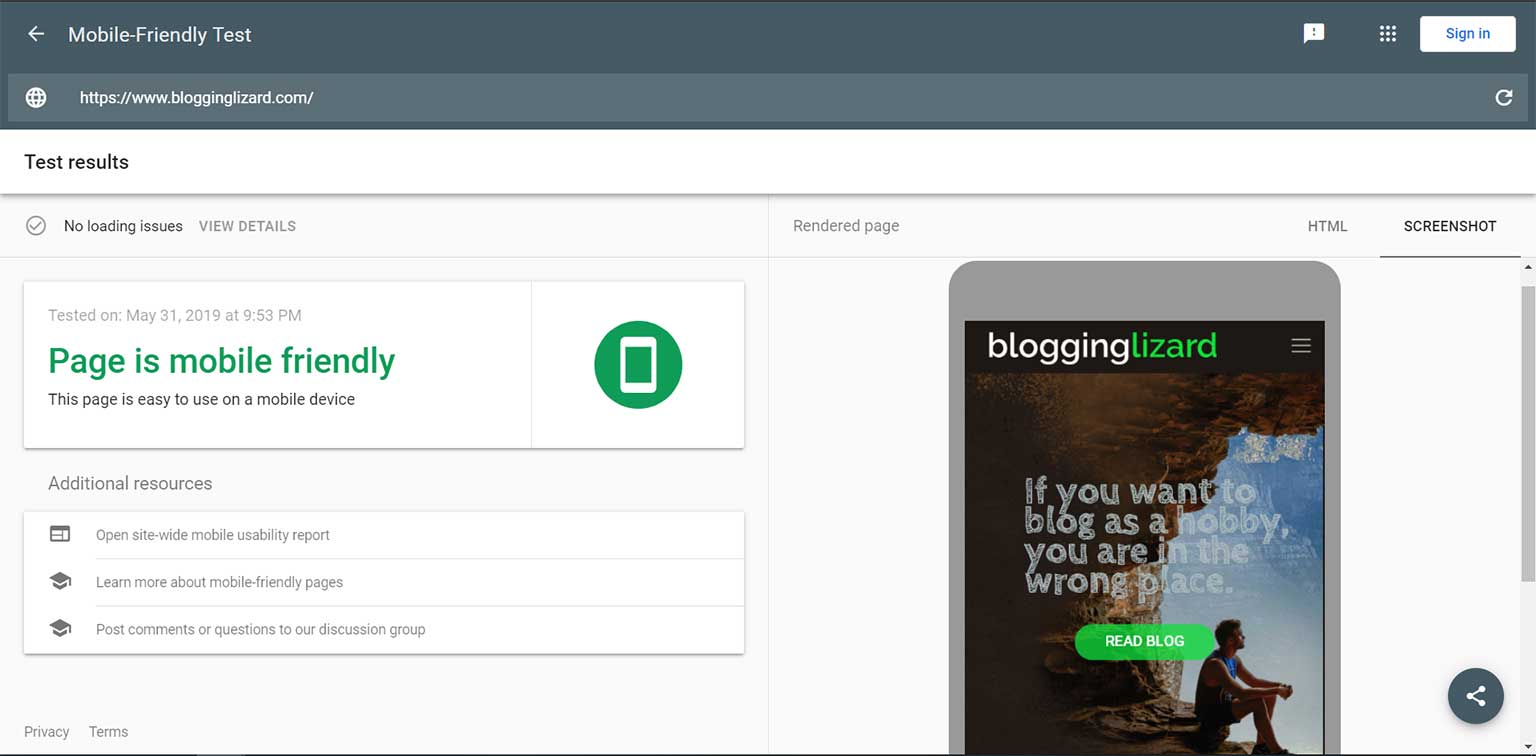

Thank you Martin. Your contents helped me a lot to start a blog!
Happy I could help Wontae 🙂