
WordPress.com vs WordPress.org – What’s the Difference?
You have decided that WordPress is the right platform to start your new blog, but you got confused about the difference between WordPress.com vs WordPress.org.
What’s the difference? Which one is better? Which one should I use for my blog?
If you are asking yourself one of these questions, you are in the right place. This article will clear up all the confusion you may have between WordPress.com vs WordPress.org.
You will learn the key differences, which will help you make the right decision. Choosing the right platform for your blog is very important, so read the comparison of WordPress.com vs WordPress.org below very carefully.

What is WordPress?
WordPress is an open-source content management system (CMS) which enables you to create websites without any knowledge of coding.
WordPress is very beginner friendly and it’s therefore not surprising that 33% of all websites use it. Even big companies like The New York Times and Sony use it. You can build all kinds of websites on WordPress; not just blogs or business websites. It is possible to build online stores, forums, membership websites and other kinds of websites as well.
The WordPress platform was created by Matt Mullenweg and Mike Little in 2003 and it was released by its creators under a GPL open source license.
Matt Mullenweg founded, in 2005, a company called Automattic Inc. which hosted the blogging platform WordPress.com that runs on a modified version of WordPress. That’s when the confusion about WordPress.com vs WordPress.org began.
WordPress.com vs WordPress.org – What’s the Main Difference?
Now that you know what WordPress is, let’s clarify the main difference between WordPress.com vs WordPress.org. After this, I will explain all the differences in depth.
WordPress.com
WordPress.com is a hosting service that allows you to create a website on the WordPress platform. Your website on WordPress.com is hosted on Automattic’s servers so you don’t have to buy hosting on Bluehost or via some other hosting provider.
WordPress.org
WordPress.org is not a hosting service and you take care of the hosting for your blog yourself. This means that you have to find a hosting provider, register a domain and install WordPress on it.
Therefore, the main difference is that Wordpress.org is self-hosted while WordPress.com is not.
WordPress.com vs WordPress.org – Setup
Both WordPress.com and WordPress.org obviously run on the same software, but their setup differs.
WordPress.com
To create a website on WordPress.com, you have to set up an account which will take you less than five minutes. Currently, WordPress.com has a seven-step signing up process which goes as follows:
- Step 1: Choose an e-mail, username, and password.
- Step 2: Select what kind of website you are building (blog, business, professional, online store). It doesn’t really matter what you select here. This step allows WordPress.com to personalize the sign-up process. For example, if you select ‘blog’ then WordPress.com will suggest templates that are suited to blogs.
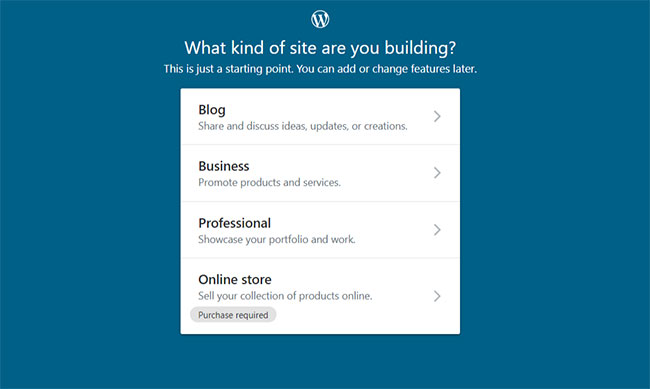
- Step 3: Select what your website will be about (travel, restaurant, digital agency, etc.).
- Step 4: Choose a style (this step will not appear if you selected ‘blog’ in step 2).
- Step 5: Choose a website name (you can change it later).
- Step 6: Choose a domain name.
- Step 7: Pick a plan.
That’s all there is to it. Once you have gone through these steps, your website is created.
WordPress.org
Installing WordPress.org used to be a little complicated for complete beginners. WordPress.org had to be installed manually, which required following these steps:
- Step 1: Download the WordPress package.
- Step 2: Create a database for WordPress on your web server.
- Step 3: Upload WordPress to your server.
- Step 4: Run the WordPress installation.
Nowadays, you don’t have to go through these steps. Most of the hosting companies made installing WordPress a simple process that is just as easy as creating a blog on WordPress.com.
Pricing - Which One is Cheaper Overall?
What are the ongoing expenses of running a blog on WordPress? Is WordPress.com really free? These are common questions regarding WordPress.com vs WordPress.org and I will address them below.
WordPress.com
WordPress.com currently offers six different plans. Plans range from 100% free to $45 per month.

So, yes, you can use WordPress.com completely for free. However, as you will learn from this article, the free plan limits you a lot. You can compare the plans on the wordpress.com website.
To quickly summarize the main differences:
-
Free plan - WordPress.com subdomain (e.g. yourblogname.wordpress.com), 3GB of storage space, free templates.
Blogger plan ($3 per month) - blog domain (e.g. yourblogname.blog.com), 6GB of storage space, possibility to remove WordPress.com ads.
Personal plan ($5 per month) – features of blogger plan + custom domain (e.g. yourblogname.com).
Premium plan ($8 per month) - features of personal plan + 13GB of storage space, possibility to sell things using PayPal buttons.
Business plan ($25 per month) - features of premium plan + unlimited storage, possibility to install plugins, upload themes and remove WordPress.com branding.
eCommerce plan ($45 per month) – features of business plan + built-in payment processing from providers like Stripe.
If you want to take blogging seriously, you will have to upgrade to the business plan which will cost you $300 per year.
WordPress.org
The only obligatory ongoing expenses are for your domain name and hosting.
The prices for registering a domain name range from $11-$16 per year.
You can check my articles on choosing a domain name and a domain registrar.
Hosting is, in general, affordable too. With Bluehost, you can start a WordPress blog for as little as $3.95/month + a free domain and SSL certificate.
Running a blog on WordPress.org will cost you only around $50 per year and you will not be limited in any way like you are on the WordPress.com lower plans.
WordPress Customization
Design of your website is important. It’s not as important as publishing great content, but design simply matters, and you should treat it like it is a retail shop window.
How your blog looks will depend a lot on whether you choose WordPress.com or WordPress.org.
WordPress.com
A free plan on WordPress.com allows the installation of around 120 different templates. You can choose from an additional 180 if you are at least on a premium plan.

With a business plan, you can upload themes you buy on template marketplaces like ThemeForest. So, if you want to have a very customized website, be prepared to pay $300 a year for a business plan since, without a custom theme, you will have a hard time achieving a customized look for your blog.
If you want to add additional features to your website, you need to install plugins. WordPress.com comes with a couple of built-in plugins but you can’t install any other WordPress plugins.
WordPress.com allows you to install plugins only on the business plan, which, as you know already, is quite pricey.
This is quite frustrating since you can’t even install essential plugins like Yoast on your website unless you pay a lot of money.
WordPress.org
WordPress.org does not limit you in any way. If you have a vision of what your website should look like, you can achieve it with WordPress.org. You can install free WordPress themes or purchase premium plugins from ThemeForest or other theme marketplaces without any limitations. Plugins can also be installed without any limitations.
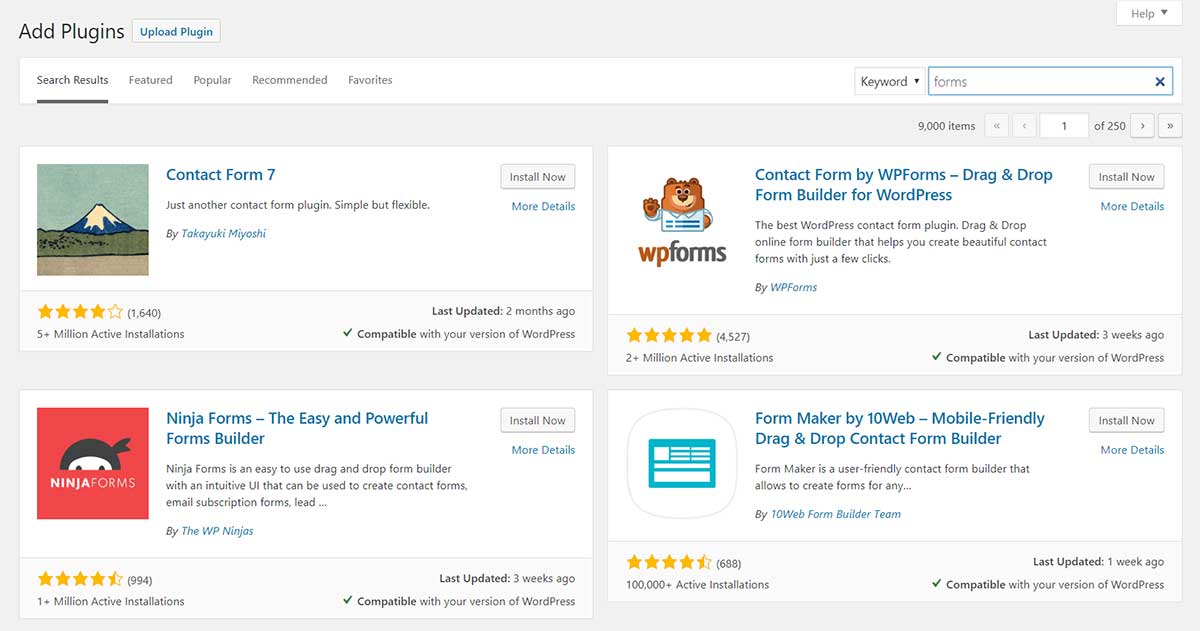
If you have a specific feature in mind that cannot be achieved by even using a paid plugin, you can hire a website developer who would build that feature for you. This is not possible with WordPress.com as you don’t have access to your blog’s code.
WordPress.com vs WordPress.org - Monetization
Most people start a blog to make money. Blogging can be very profitable and can even replace your work income if done correctly. If you also want to monetize your blog, then you should know about the limitations of Wordpress.com. Differences in monetization between WordPress.com vs WordPress.org are significant.
WordPress.com
If you decide to go with WordPress.org, be prepared that your hands will be tied.
Automattic, the company behind WordPress.com, has to make money just like any other company and, since most of the blogs using WordPress.com are on their free plan, Automattic earns money through ads placed on your blog.
In order to run ads yourself, you would have to be at least on a business plan, which costs $25/month. So, you can monetize your blog through ads, but it will set you back $300 a year.
The same goes for running membership websites or creating online courses. If you want to run a membership site or create online courses, you either need to install plugins that add these functionalities, or you need to have a premium theme which has these features built in. For both, you need to be on a business plan. (Of course, you can still have an online course on platforms like teachable and link to it from your wordpress.com blog.)
If you want to run an online store on WordPress.com, it will be even more expensive. For running an online store, you need to be, again, at least on a business plan.
However, the business plan allows you to accept payments only through a PayPal button. PayPal is great but as a standalone option, it’s just not enough. You want your store to be able to accept payments through at least two leading providers. WordPress.com allows to accept payments from other providers, like Stripe, but for that, you need to be on an eCommerce plan which costs $45/month. So to have a functional online store, you have to pay $540 per year.

You have read a lot about affiliate marketing and have decided to give it a try. Unfortunately, WordPress.com limits you with affiliate marketing as well. Even though you are allowed to use affiliate links on your blog, you are not allowed to create a blog with the primary purpose of driving traffic to affiliate links.
If WordPress.com comes to the conclusion that you are guilty of that, it can shut down your website and you lose everything. Creating a blog on WordPress.com with many affiliate links is therefore a very bad idea.
The exact same problem is with sponsored posts. WordPress.com states on their website: “We do not allow sites where the vast majority of content is sponsored content.” Therefore, WordPress.com is also too risky for monetization through sponsored posts.
WordPress.org
With WordPress.org, you pay for the hosting and domain, but you are in full control of your website. Your website will be absent of ads and you can decide to run ads through Google AdSense, or any other advertising platform, at any time.
If you want to run a membership website, or create and sell an online course, you can simply install plugins that add these functionalities to your WordPress blog. Plugins that add these functionalities usually cost around $40-90 which is not cheap, but you pay it just once. Unlike on WordPress.com, where you would have to pay $300 a year for the business plan.
You can also create a blog and fill it with as many affiliate links as you want, and you don’t have to worry that your blog will be shut down. If you want to run an online store, you don’t have to be on an expensive e-commerce plan, you simply install the WooCommerce plugin and you are good to go.
Maintenance and Security of Your WordPress Blog
WordPress as a blogging platform is quite secure, but you still have to maintain your blog in order to prevent your blog from being hacked.

You don’t have to worry about any maintenance with WordPress.com while with WordPress.org you have to take care of everything yourself.
WordPress.com
If you don’t want to keep an eye on the security of your blog at all, WordPress.com have you covered.
WordPress.com will take care of everything for you. It will install the newest version of WordPress for you as soon as it comes out; it regularly backs up your blog and helps you prevent spam.
If you are non-techie, you don’t have to worry about breaking the code of your blog as WordPress.com doesn’t let you alter the code.
WordPress.org
If your blog runs on WordPress.org, it’s your responsibility to take care of everything. However, even if you are a total beginner, you will not have any problems keeping your website secure as the basics are very straightforward.
In a nutshell, you have to be careful what theme and plugin you install, and you should also update everything to the newest version. If you don’t update, you run the risk that the outdated version has security issues, which hackers could use to get into your blog.
If a new update for a theme or a plugin comes out, you will see a notification in your WordPress dashboard, and you will simply click on “update now”. That’s all there is to it. The same applies to updating WordPress.
You should keep in mind that even if your theme and all your plugins are updated, they can still infect your website. Plugins and themes can have a malicious code when you install them. Remember that just because a plugin is listed in the WordPress directory, it doesn’t mean that it’s safe.
There are thousands of plugins and themes available at WordPress.org and even though each theme and plugin is checked before it is uploaded to WordPress.org directories, themes and plugins get updated a lot and it’s not within the power of the WordPress.org community to maintain their directories completely safely.
You don’t have to be scared though. If you only download plugins that have a 4-5-star rating, have had lots of downloads, and that is regularly updated, you minimize the risks a lot.

WordPress.org doesn’t take care of backing up your blog as WordPress.com does, but you don’t have to stress over that too. Not many people know it, but most of the hosting providers do regular backups of your blog. If you ever needed to restore your blog from a backup, you could contact your hosting support and they would help you out with it.
If you want to be even more cautious (which I recommend), you can download plugins that will automatically do scheduled backups for you. I use the free version of UpDraftPlus.
WordPress.com vs WordPress.org – SEO
Search engine optimization (SEO) is the process of getting visitors to your blog from organic search results. Organic traffic is very important as it is free. In the beginning, you will most likely not be able to afford paid traffic (ads) so having your blog and content optimized is crucial if you want to see it grow fast.
WordPress takes care of the most basic SEO best practices without you doing anything. However, whether you use WordPress.com or WordPress.org, you will always need to optimize your blog in order for it to rank well.
WordPress.com
All free and paid WordPress.com themes are SEO- friendly. WordPress.com also creates an XML sitemap for you.
Since WordPress.com is hosting your website, your domain will include .wordpress.com.
If you use a domain awesomeblog.com, the URL of your blog would look like this:

Quite ugly, right? It’s also not good for SEO.
If you wanted your domain to be just ‘awesomeblog.com’, you would have to upgrade your Wordpress.com account to a personal plan.
An essential part of SEO is optimizing your content. This is called on-page SEO. There are many free plugins which make on-page SEO very easy, the best of them being the Yoast plugin which even gives you instructions on what exactly you should do to optimize your content.
You can’t install plugins on the free plan so you can’t install Yoast. You could install the Yoast plugin only if you were on a business plan.
Every blog owner should track their blog’s performance. The best tool for tracking your blog’s performance is Google Analytics. Unfortunately, you can only use Google Analytics if you are on a business plan.
WordPress.com has its own pre-built analytics plugin called WordPress.com stats. Even though WordPress.com stats gives you the basic data for evaluating the performance of your blog, Google Analytics is much more powerful and gives you more data.
To sum it up, if you want to take SEO seriously, you need to be on the business plan.
WordPress.org
You are free to install or upload any theme you like but not all themes are SEO- friendly (all free themes in the WordPress directory are all SEO-friendly).
If you want to buy a theme on a marketplace like ThemeForest, be sure to check that the theme you like is SEO- friendly. Usually, all the themes that have good ratings and many downloads are SEO- friendly.
With WordPress.org you will have a professional-looking and SEO-friendly domain with no .wordpress.com. You will also be able to install the Yoast plugin and connect your blog to Google Analytics.

Ownership and Branding of Your WordPress Blog
Starting a blog on both WordPress.com or WordPress.org is easy, but creating content is not. You invest a lot of time in creating your content and so it’s important to know how much control you actually have over your content on both of these platforms.
Even though you own your content on both platforms, there are differences between WordPress.com vs WordPress.org.
WordPress.com
As I mentioned earlier, behind WordPress.com is a company called Automattic. If you decide to use WordPress.com then you have to abide by Automattic’s terms and conditions and user guidelines.
Breaching their terms, or guidelines, can result in deletion of your blog or removal of some of your content.
You may think that you are abiding by all their rules, but if they think otherwise and delete your blog then there is nothing you can do about it.
Also, keep in mind that your blog will have WordPress.com branding in a footer. If you want to remove it and keep the focus on just your brand, then you have to upgrade to the business plan.

WordPress.org
With self-hosted WordPress.org, you don’t have to worry about your blog being taken down. You are the owner of your blog and only you can delete it or remove some of your content. Of course, your blog can still be taken down if it contains illegal content.
WordPress.org doesn’t have any footer branding. You can have your branding anywhere you want.
WordPress.com vs WordPress.org - Technical Support
If you are new to WordPress, the chances are that sooner or later you will run into some difficulties.
You will want to edit your WordPress blog, but you will not know how. If you are on a free plan of WordPress.com then you will have the same options as you would have on WordPress.org.
WordPress.com
When you have a problem on the free plan of WordPress.com, you can ask for help on the WordPress.com community forum. Staff members and other users are very active so you will get your question answered within hours. However, don’t expect that anyone will do the edit you need for you. You will be, in most cases, provided with an answer to your issue, but it will be always you fixing the problem.

Paid plans of WordPress.com allow you to use email support and the higher plans also offer live chat support. Obviously, with live chat support, you get your questions answered much faster.
On paid plans, you can also expect that their support will do some minor edits for you.
WordPress.org
WordPress.org has just as helpful a community forum as WordPress.com does. You can also try to find an answer to your question in WordPress Codex. WordPress Codex is a repository for WordPress information and documentation, and you can find everything there regarding WordPress.
You can also read articles for WordPress beginners on WordPress.org. If you don’t find an answer to your question using these resources, then a quick Google search will do the trick. WordPress tutorials for pretty much anything can be found on the Internet.
Can I Move From WordPress.com to WordPress.org?
You can switch from WordPress.com to WordPress.org at any time. It’s very easy to do and it doesn’t cost anything.
An optional cost is setting up a redirect from your WordPress.com domain to your new domain.
Once you switch from WordPress.com to WordPress.org then all your readers will not be able to find your blog under your WordPress.com domain and so you lose traffic.
What you can do is add a 301 redirect which redirects your readers to your new domain. You can set the redirects from settings in your WordPress.com blog’s dashboard. It costs $13 per year.
You don’t need redirects if you have a custom domain and not a WordPress.com domain. However, in order to have a custom domain on WordPress.com, you have to be on at least their personal plan.
WordPress.com vs WordPress.org – Which is Better?
You have just learned the key differences between WordPress.com vs WordPress.org. From the comparison, it’s obvious that WordPress.org is a much better choice. If you are serious about blogging and want to make money online, you have to go with WordPress.org.

If you are starting a blog as a hobby, or you just want to have a personal website on which you can share content with your friends and family, then the free version of WordPress.com is enough. I would not recommend buying any of the WordPress.com plans as you would always be better off with WordPress.org.
Pin it!
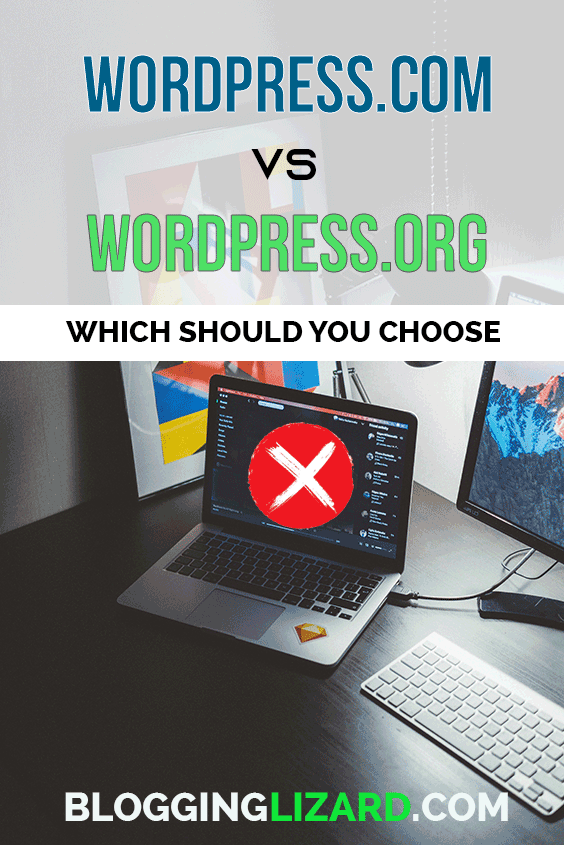




Nice post brother, I have been surfing online more than 3 hours today, yet I never found
any interesting article like yours. It is pretty worth
enough for me. In my view, if all web owners and bloggers made good content
as you did, the internet will be much more useful than ever before.
There is certainly a lot to know about this issue.
I love all of the points you’ve made. I am sure this post
has touched all the internet viewers, its really really good post on building up new weblog.
Happy you found the article useful Jayesh 🙂